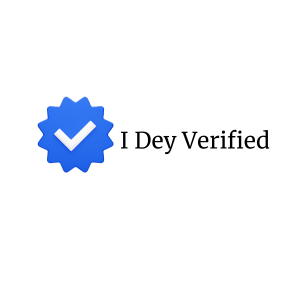Samsung Galaxy S24 Becomes the First Phone to Get Google’s AI-Powered Video Generator
Are you ready for a new wave of mobile creativity? If you love capturing moments with your phone, you’ll want to hear this. The Samsung Galaxy S24 just made history by becoming the first smartphone to include Google’s AI video generator—beating Google’s very own Pixel to the punch.
That’s right. While most of us would expect Google to introduce its next-gen tools on its own devices, it looks like Samsung users get the first glimpse of this futuristic feature.
Let’s break down what that means, how this new AI tool works, and why it matters to everyday users like you and me.
What Is Google’s AI Video Generator?
Simply put, Google’s AI video generator is a tool that lets you turn a single photo into a video. Yes, you read that right. Just one image is enough.
This isn’t your average slideshow effect either. Using artificial intelligence and machine learning, the tool adds movement to still images—kind of like bringing a photo to life, Harry Potter-style.
It’s part of the Google Photos app and goes by the name “Video Boost.” While the full details are still rolling out, the feature uses AI to analyze and enhance photos, and then animates them into short, smooth clips.
Sounds futuristic? That’s because it is.
How Does It Work?
Here’s a simplified breakdown:
- You take a photo using your Galaxy S24 camera.
- Open the image in Google Photos.
- Use the Video Boost feature to trigger Google’s AI to reimagine the still image as a short video.
- The AI adds background movement and enhancements to make it feel like the scene is in motion.
So, let’s say you took a photo of a beach. The final video might include moving waves, flying birds, or shifting clouds—even if none of that movement was in the original image. It’s like adding digital magic dust.
Why the Galaxy S24 and Not Pixel?
This part might surprise you. Google is known for launching new features on its own Pixel smartphones. However, in this case, Samsung landed the deal first. That means Samsung Galaxy S24 users are now enjoying exclusive access to this advanced AI tool, at least for the time being.
There’s no official word on when or if Pixel phones will get the feature. So if you’re a tech lover who wants the latest and greatest, this might just point you toward Team Samsung.
What Makes This AI Feature So Special?
We’ve seen photo filters, slow-motion cameras, and advanced editing tools before—but this is something entirely new. Google’s AI isn’t just tweaking brightness or color. It’s generating entirely new frames based on your image and turning them into a mini movie.
That’s a pretty big leap from static selfies and food pics.
Think about it this way: creating a video usually requires several frames (or images) taken in sequence. Google’s AI generator figures out what “could” be in those missing frames and builds a video from just one picture. It’s like giving a robot your photo and asking it to imagine what happened before and after that moment—then animate it.
Real-Life Use Cases: Why You Might Love It
So, how might you use this AI video generator in your everyday life? Here are a few ideas:
- Vacation Photos: Turn your stunning beach, city, or mountain shots into moving memories with ease.
- Social Media: Impress your friends with content that feels more dynamic and engaging than a regular image.
- Family Moments: Bring your kid’s first smile or your pet’s funny pose to life in ways you’ve never seen before.
- Creative Projects: Use AI-generated videos in stories, blogs, or vlogs for a more immersive feel.
Honestly, the creative possibilities are endless.
Does This Mean My Phone Will Make Videos for Me?
Kind of! But don’t worry—it won’t start doing things without asking. The feature is totally optional. You trigger it when you want to transform a picture into a video. You’re in full control.
If you’re like me and love experimenting with new tech, this gives you even more ways to play with your content. But if you’re more old-school, you can continue using your camera as you normally would.
What About Privacy? Is AI Taking Over My Photos?
It’s a fair question in the age of smart everything. Thankfully, Google’s AI video generator works on-device and is closely tied to your Google Photos account. That means your creations are private and stored securely—unless you choose to share them.
As with any tech tool, it’s always a good idea to keep an eye on privacy settings. You can manage what’s shared, stored, or even deleted with just a few taps.
Google and Samsung: A Growing Partnership
This collaboration signals a growing alliance between two of tech’s biggest players—Google and Samsung. We’ve already seen features like Circle to Search and Generative Edit tools appear on flagship Samsung models with Google’s support. This is just the latest innovation to come from that partnership.
So while it might seem odd that a Google tool debuts on a non-Google phone, it actually highlights how tightly these two companies are working together to push mobile technology forward.
How to Try the AI Video Generator on Your Galaxy S24
If you’ve got a Galaxy S24 in your hands, you’re in luck. Here’s how to find and use the new feature:
- Make sure you have the latest version of the Google Photos app.
- Open any photo on your device through the app.
- Tap on the “Video Boost” tool (if available).
- Follow the prompts to generate your AI-enhanced short video.
- Save or share the video right from your phone.
Don’t see it yet? Google may be rolling this out in stages. Keep your eyes peeled for updates!
Final Thoughts: Is This the Future of Smartphone Photography?
It’s starting to look like it. With AI tools transforming the way we edit, enhance, and now animate our memories, your smartphone is becoming more than just a camera—it’s a creative powerhouse.
Whether you’re a casual photo-taker or a social media content creator, the ability to generate videos from a single photo could change how you capture and share moments.
And with the Galaxy S24 leading the charge, other phones are bound to follow.
So, are you excited to see your photos come to life?
Let us know what you’d create first using Google’s AI video generator!
Keywords: Samsung Galaxy S24, Google AI Video Generator, Galaxy S24 features, AI photo animation, Google Photos, smartphone photography tools, AI video editing, Google Video Boost, best AI phone camera 2024, Galaxy S24 review
—
Looking for more smartphone innovation? Check out our tech news section for updates on the latest gadgets, tools, and features revolutionizing how we live and create!